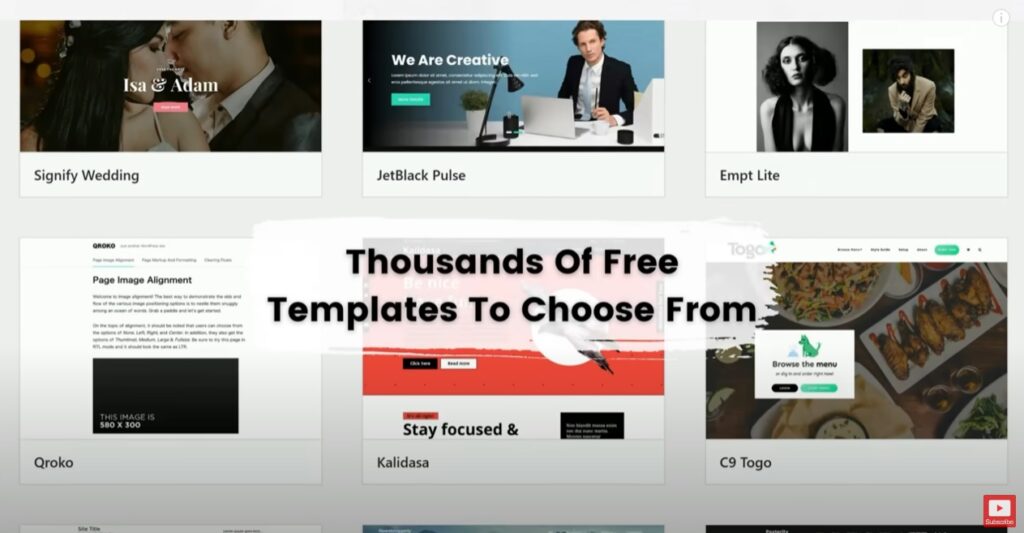
When it comes to creating a website, beginners often turn to WordPress as it is one of the most popular content management systems available. WordPress is a user-friendly platform that allows users to create and manage websites without any coding experience. In this article, we will examine whether WordPress is good for beginners, exploring its features, benefits, and drawbacks.
What is WordPress?
WordPress is an open-source content management system (CMS) that allows users to create and manage websites. It was first released in 2003 and has since grown to become the most popular CMS in the world. According to W3Techs, WordPress powers 41% of all websites on the internet.
WordPress is a self-hosted platform, which means that users need to purchase their own domain name and hosting plan. However, many web hosting providers offer WordPress-specific plans that make it easy to install and manage the platform.
Is WordPress Good for Beginners?
The short answer is yes, WordPress is an excellent platform for beginners. Here are some reasons why:
Easy to Use
WordPress is designed to be user-friendly and intuitive. The platform features a visual editor that allows users to create and edit content without any coding experience. Users can also customize their website’s design using pre-made themes and plugins.
Flexible
WordPress is a highly flexible platform that can be used for a wide range of websites, from blogs to online stores. It is also highly customizable, allowing users to add custom features and functionality to their websites using plugins and widgets.
SEO Friendly
WordPress is SEO friendly, meaning it is optimized for search engines like Google. It includes features like clean URLs, automatic sitemaps, and easy integration with SEO plugins like Yoast SEO.
Large Community
WordPress has a large and active community of developers and users. This means there are plenty of resources and support available for beginners who need help with their websites.
Cost-Effective
WordPress is a cost-effective platform, as it is free to download and use. Users only need to pay for their domain name and hosting plan.
Drawbacks of WordPress for Beginners
While WordPress is an excellent platform for beginners, there are a few drawbacks to consider:
Security
WordPress is a popular platform, which makes it a target for hackers. Users need to take steps to secure their websites, such as using strong passwords and keeping their plugins and themes up-to-date.
Updates
WordPress frequently releases updates to improve security and functionality. While updates are important, they can also be time-consuming and may require users to test their website to ensure everything is working correctly.
Learning Curve
While WordPress is easy to use, there is still a learning curve for beginners who are not familiar with the platform. Users may need to spend some time learning how to use WordPress’s features and customizing their website to their liking.
WordPress is an excellent platform for beginners who want to create a website. It is easy to use, flexible, SEO friendly, and cost-effective. However, users need to be aware of its drawbacks, such as security issues, updates, and a learning curve. With the right approach, beginners can create a professional and functional website using WordPress.