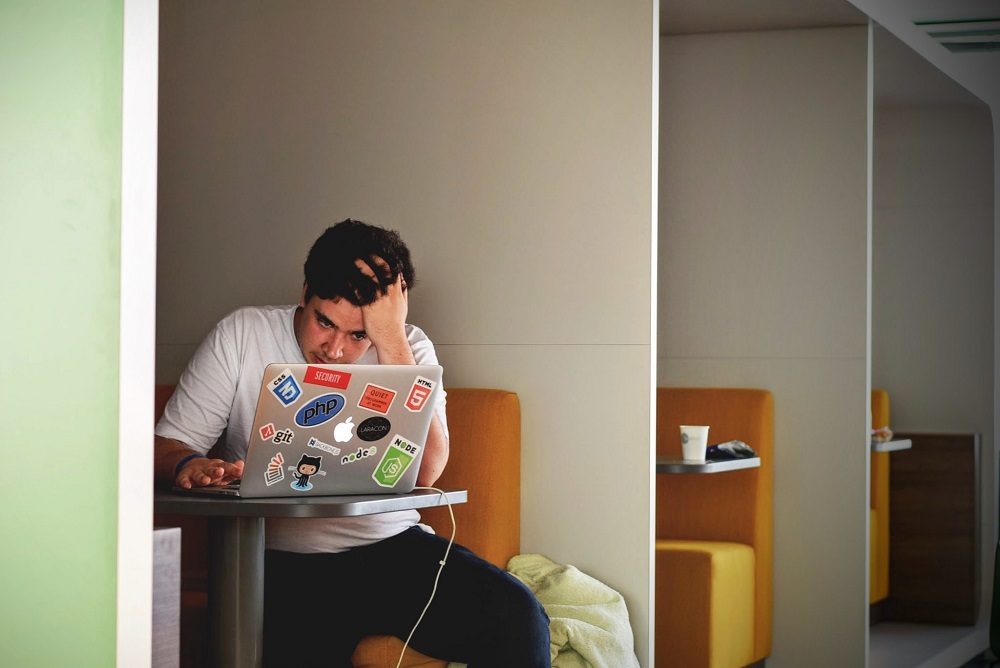If you’re looking to create a website without having to learn coding, WordPress is a great option. WordPress is a content management system (CMS) that allows users to create and manage websites without having to write any code. In this article, we’ll explore the question: Can I learn WordPress without coding?
The short answer is yes, you can learn WordPress without coding. WordPress is designed to be user-friendly, and many of the features can be accessed and customized without writing any code. In fact, WordPress is so user-friendly that it’s become one of the most popular CMS platforms in the world.
To learn WordPress without coding, you’ll first need to understand the basics of how the platform works. This includes understanding the different components of a WordPress website, such as themes, plugins, and widgets.
Themes are pre-built templates that change the look and feel of your website. WordPress has thousands of free and premium themes available, and many of them can be customized using the built-in theme customizer. To customize a theme, you can use the theme options panel to change colors, fonts, and other design elements.
Plugins are add-ons that extend the functionality of your website. WordPress has over 50,000 free plugins available, and many of them can be installed and activated without any coding. Plugins can be used to add features such as contact forms, galleries, and social media sharing buttons to your website.
Widgets are small blocks of content that can be added to your website’s sidebar or footer. WordPress has a number of pre-built widgets available, such as a search bar and a calendar, and you can also install plugins that add new widgets.
To learn WordPress without coding, there are a number of resources available online. One of the best places to start is the WordPress documentation, which provides detailed instructions on how to use different features of the platform. There are also numerous tutorials and how-to articles available on websites such as WPBeginner, WPLearningLab, and Elegant Themes.
In addition, there are many WordPress courses available online that cater to both beginners and more advanced users. Many of these courses cover topics such as theme customization, plugin installation and configuration, and website security. Some popular options include Udemy, Lynda.com, and Treehouse.
One important thing to note is that while you can learn WordPress without coding, having a basic understanding of HTML and CSS can be helpful for customizing themes and making other changes to your website. However, this is not a requirement, and you can still create a professional-looking website without any coding knowledge.
In conclusion, WordPress is a powerful platform that can be learned without any coding experience. By using themes, plugins, and widgets, you can create a professional-looking website without writing a single line of code. With the abundance of online resources and courses available, there’s never been a better time to learn WordPress and start building your own website.