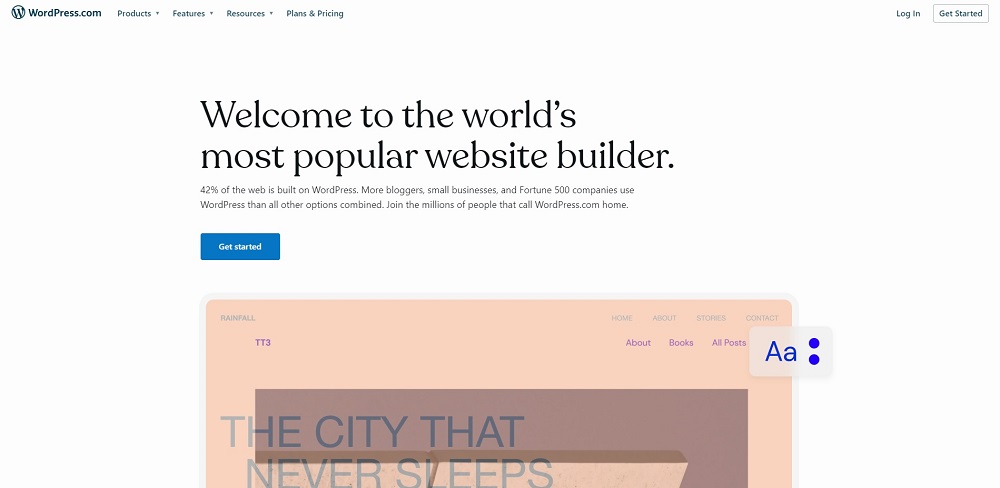WordPress is one of the most popular content management systems (CMS) in the world, powering approximately 40% of all websites on the internet. While WordPress is widely used by bloggers, small business owners, and hobbyists, many people wonder if big companies use WordPress too. The answer is a resounding yes. In fact, some of the biggest companies in the world use WordPress to power their websites. In this article, we’ll take a look at why big companies use WordPress, some examples of big companies that use WordPress, and the benefits of using WordPress for big companies.
Why do big companies use WordPress?
There are several reasons why big companies choose to use WordPress for their websites:
1. Customizable: WordPress is highly customizable, which means that big companies can tailor their websites to their specific needs. With thousands of plugins and themes available, companies can add any feature they need to their website, from e-commerce functionality to social media integration.
2. Easy to use: WordPress is user-friendly and easy to use, even for those who are not tech-savvy. Big companies can easily manage their websites and make updates without needing a team of developers.
3. Cost-effective: WordPress is an open-source platform, which means that it is free to use. While companies may need to pay for premium plugins or themes, the cost of using WordPress is significantly lower than building a website from scratch.
4. SEO-friendly: WordPress is designed with search engine optimization (SEO) in mind. This means that big companies can easily optimize their website for search engines, which can help to improve their visibility online.
Examples of big companies that use WordPress
Here are just a few examples of big companies that use WordPress:
1. The Walt Disney Company: The Walt Disney Company uses WordPress to power their Disney Parks Blog, which is used to share news and information about Disney theme parks and resorts.
2. The New Yorker: The New Yorker uses WordPress for their website, which features news, commentary, and cultural criticism.
3. Microsoft: Microsoft uses WordPress for their AI Blog, which is used to share news and insights about artificial intelligence.
4. Sony Music: Sony Music uses WordPress for their artists’ websites, including the websites of Beyonce, Bruce Springsteen, and Justin Timberlake.
Benefits of using WordPress for big companies
In addition to the reasons why big companies use WordPress, there are several benefits of using WordPress for big companies:
1. Scalability: WordPress is highly scalable, which means that it can grow with a company as their needs change. Whether a company is just starting out or has a large, established website, WordPress can handle it.
2. Security: WordPress is a secure platform, with regular updates and security patches. This means that big companies can trust that their website is secure and protected from hackers.
3. Support: WordPress has a large community of users and developers who are constantly creating new plugins and themes, as well as providing support and resources for users.
4. Integrations: WordPress integrates with many other platforms and tools, including social media, e-commerce platforms, and analytics tools. This makes it easy for big companies to connect their website with other parts of their business.
Big companies use WordPress for many reasons, including its customizability, user-friendliness, cost-effectiveness, and SEO-friendliness. Some of the biggest companies in the world use WordPress to power their websites, including The Walt Disney Company, Microsoft, and Sony Music. In addition to these benefits, WordPress is highly scalable, secure, and integrates with many other platforms and tools. If you’re a big company looking for a CMS that can handle your website needs, WordPress is definitely worth considering.